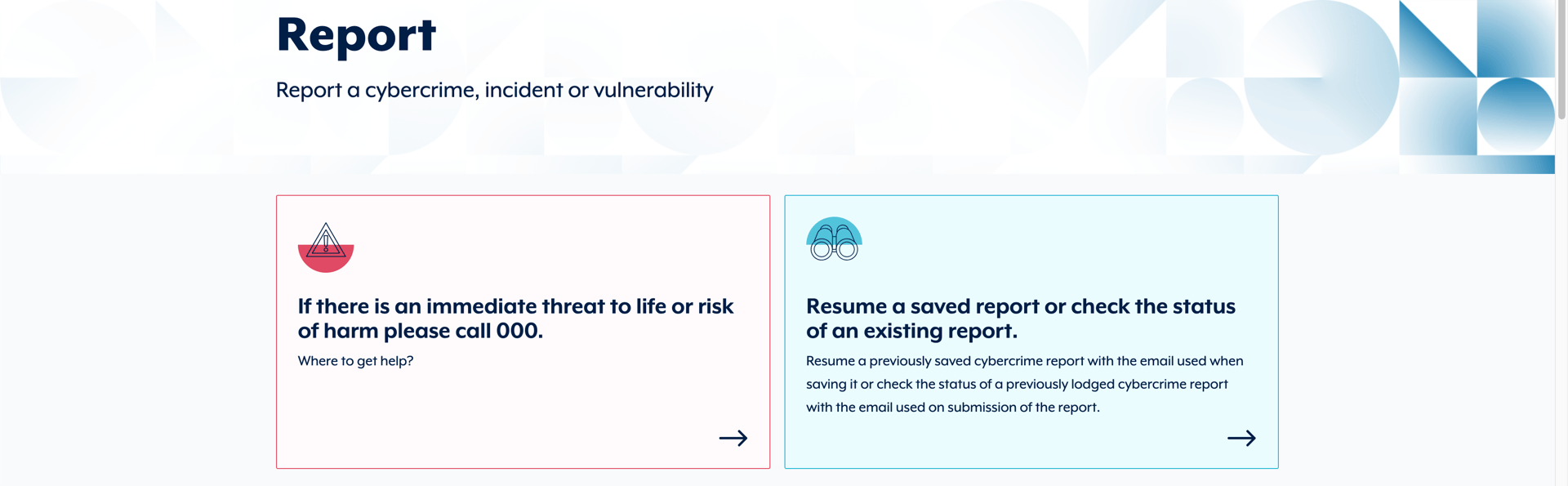
You would have been issued a reference number in your original ReportCyber receipt email when your initial claim was submitted.
To view the latest updates on your case, please enter your reference number and associated email in the boxes below:
Resume a Saved Report or Check the Status of an Existing Report
Resume a previously saved report using the email you provided at the time of saving.
Check the status of a submitted report using the same email address used during submission.
Your reference number will look something like: CIRS-********-12
Once entered, you'll be able to access the most up-to-date information regarding your report.
If you’re unable to locate your receipt or reference number, please check your inbox (including spam/junk folders) for an email from reportapp.cyber.gov.au.



